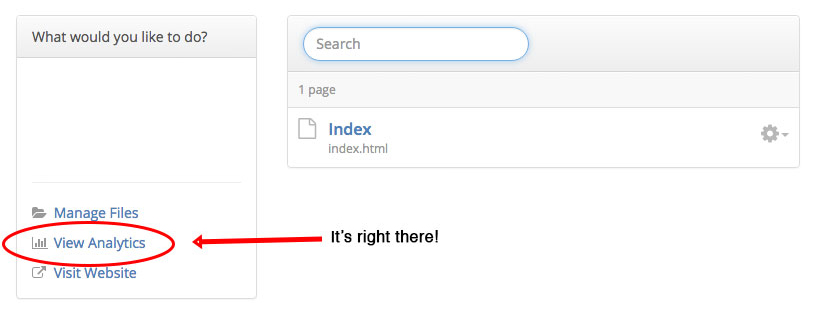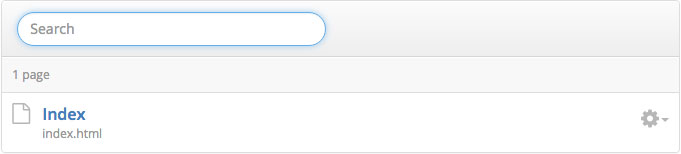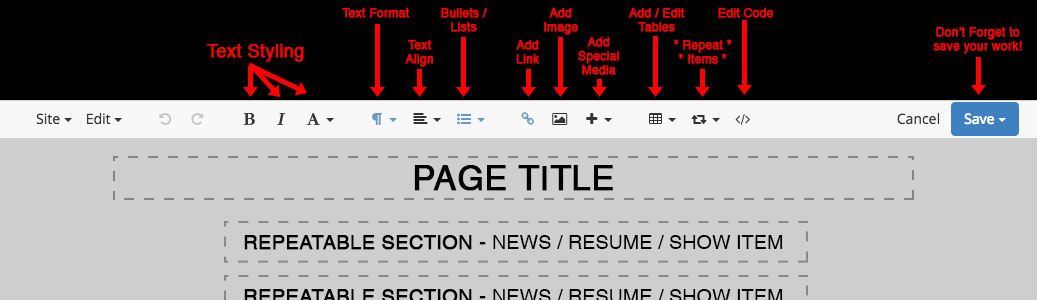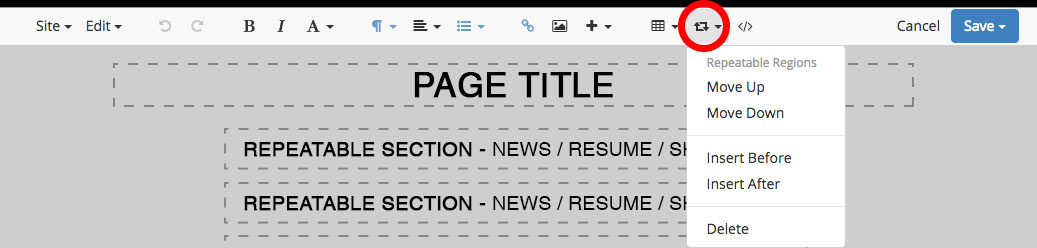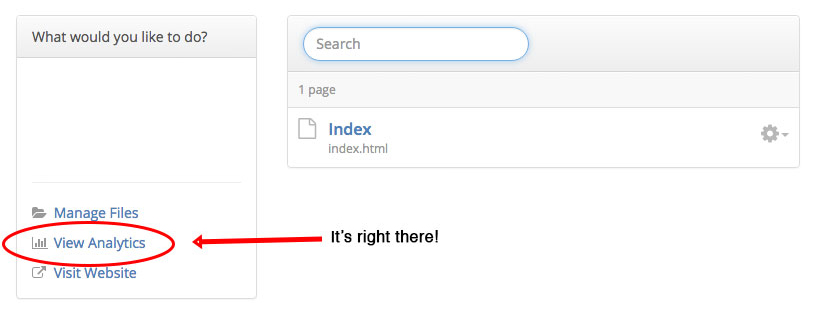How To Edit Your Site
STEP 1:
STEP 2:
Select the page you wish to edit. If you have a scrolling site you will most likely choose "INDEX."
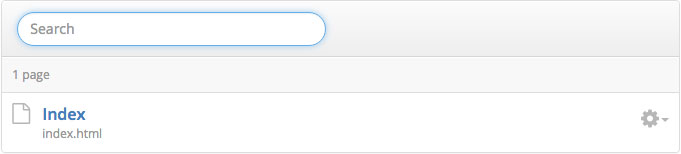
STEP 3:
Click on the text you'd like to edit and then edit it! DON'T FORGET TO SAVE WHEN YOU'RE DONE!
What Do Those Icons Mean On The Toolbar?
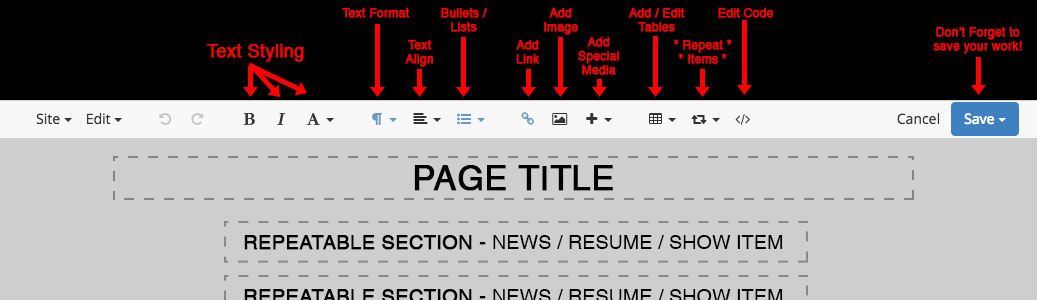
STEP 4:
How do you add a NEW news / resume / show item?
Simple! Click inside the item you want to repeat. Then click the "REPEAT" button on the toolbar and select what you would like to do: Insert a new item BEFORE or AFTER the current item; Move the current item UP or DOWN in the list; or DELETE the current item.
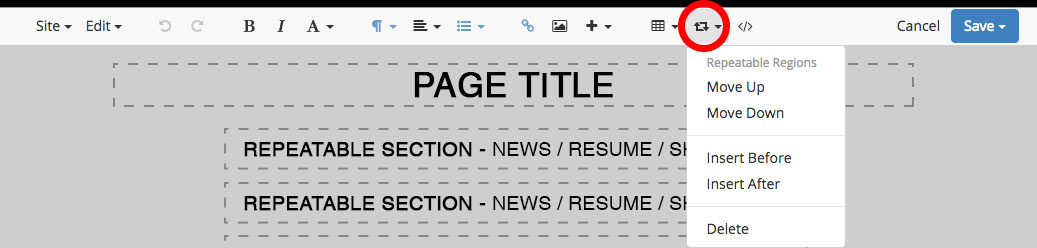
STEP 4:
SAVE YOUR WORK!
And that's it! You've just edited your website!
What's that? You want Analytics?
Go back to your main menu and find "View Analytics."